VPN 접속 계정 관리
IPany은 VPN 접속에 사용되는 아이디와 비밀번호를 사용자가 직접 만들고 관리합니다.
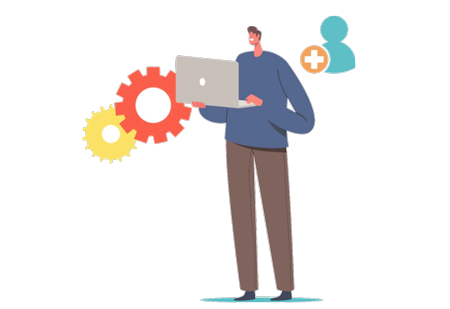
가입이 필요하지 않습니다.
아래 SNS 계정 중 하나를 선택해 로그인하세요.
처음으로 생성한 VPN 접속 아이디로 3일간 무료로 사용할 수 있습니다.
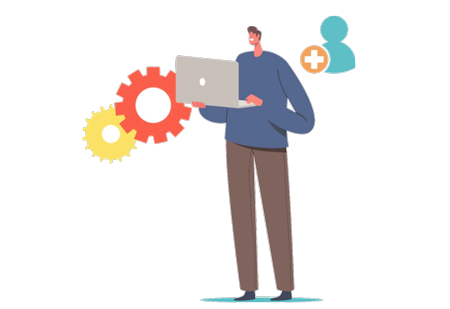
가입이 필요하지 않습니다.
아래 SNS 계정 중 하나를 선택해 로그인하세요.
처음으로 생성한 VPN 접속 아이디로 3일간 무료로 사용할 수 있습니다.

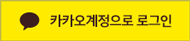
SNS 로그인이 가능하지 않다면 Email 주소를 등록하여 로그인할 수 있습니다.
로그인 버튼이 동작하지 않는다면 F5키를 눌러 페이지를 리로드하세요.
구글과 카카오톡 연결이 차단된 중국 사용자라면 이메일 주소로 로그인하세요.
OpenVPN 인증서 갱신으로 Openvpn 접속이 안될 수 있습니다.
OpenVPN 접속이 되지않는다면 설정파일을 다시 다운 받아 설치하셔야 합니다.
IPany가 제공하는 윈도우용 접속 프로그램을 사용 중이라면 접속 프로그램 실헹 시 설정파일이 자동 업데이트됩니다.
윈도우용 접속 프로그램을 사용하지 않는다면 접속 방법에서 OpenVPN 설정파일을 다시 다운 받아 설치하세요.
불편을 드려 죄송합니다.
더욱더 안정적인 서비스 제공을 위해 최선을 다하겠습니다.